Toll-Free: 1-866-423-8525 I sales@clienttrackportal.com
Toll-Free: 1-866-423-8525 I sales@clienttrackportal.com
We have a selection of short demos covering specific features to give you exactly what you are looking for.
*** Note: To view video in full screen mode, click the bottom right icon of the video controls.

How to send secure emails and encrypted files to clients directly from Client Track Portal.
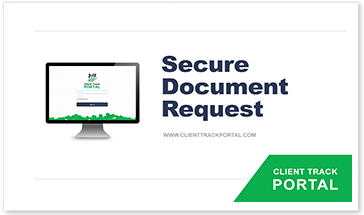
How to send secure emails requesting documents from clients directly from Client Track Portal.

How to send PDF documents to your clients for signing directly from Client Track Portal.

How to send PDF documents to your clients for signing directly from our Portal's Outlook Add-In.

How to send secure email & encrypted files to your clients directly from our Portal's Outlook Add-In.

How multiple people can sign the same PDF document directly from our Outlook Add-In.

How to send secure email & encrypted files to anyone from the secure upload link in your email signature.

How to send secure email & encrypted files to anyone from the secure upload link on your website.

How to upload and share files with your clients via a shared secure folder.
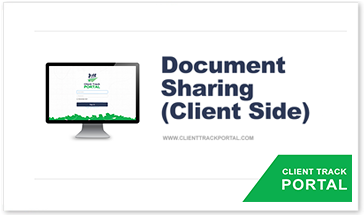
How client can upload a document to user via the Virtual Filing Cabinet

How to only give client file sharing access including Virtual Filing Cabinet, My Vault, Chat and Your Account.
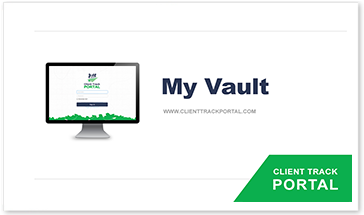
How to backup and store your important files into 'My Vault' that only you can open and view.

How to add users, create usernames, view all Portal accounts, and manage user types - all as administrator.

How to sync Client Track Desktop with online Portal including clients' information, tasks and more!
1-866-423-8525
................................................................