Toll-Free: 1-866-423-8525 I sales@clienttrackportal.com
Toll-Free: 1-866-423-8525 I sales@clienttrackportal.com
Client Track Portal allows you to sync with Client Track, securely send emails & encrypted files to clients, upload and share files via Virtual Filing Cabinet, backup your important files and much more online! Take a look at all of our main features below.
We've added new features that you may not be aware of. Check them out!
Send Secure Emails & Encrypted Files
With our Canadian-based hosted secure file and email sending feature, our goal is to provide a much simpler and easier-to-use secure email & encrypted file service that offers the peace of mind required in today's security conscious world.
Your recipient receives the secure encrypted email, clicks a button, types their password based on a hint and then uploads the files you have requested in the email. It's that easy!
Learn More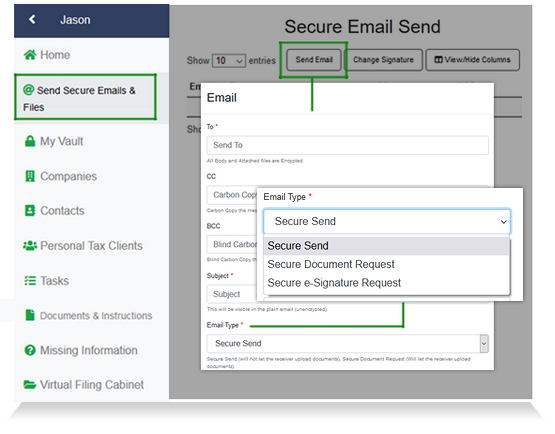
Outlook Add-In
Using Outlook desktop or online, you can add our Outlook add-in to convert readable plain text (unsecure) into encrypted text (secure) that only the recipient knows the password to unlock the encrypted email and attached files.
Learn More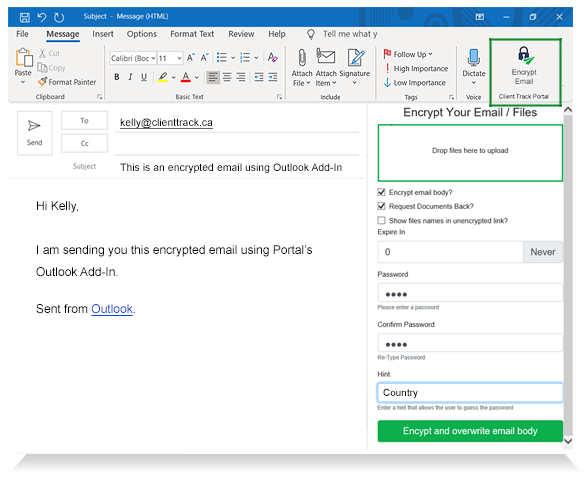
Secure e-Signature Request
Client Track Portal gives you the ability to send encrypted Secure e-Signature Request email to clients requesting attached PDF documents to be signed electronically. e-Signature is an easy, quick and legal way of giving consent on important documents or forms.
Learn More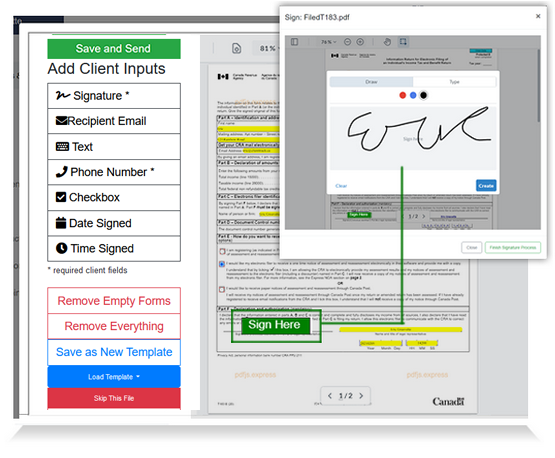
Secure Payment Request
Secure payment email requests is a very simple way of requesting payments from your clients via secure email where the money automatically gets collected from the client and is deposited within your bank account in 7 days.
Learn More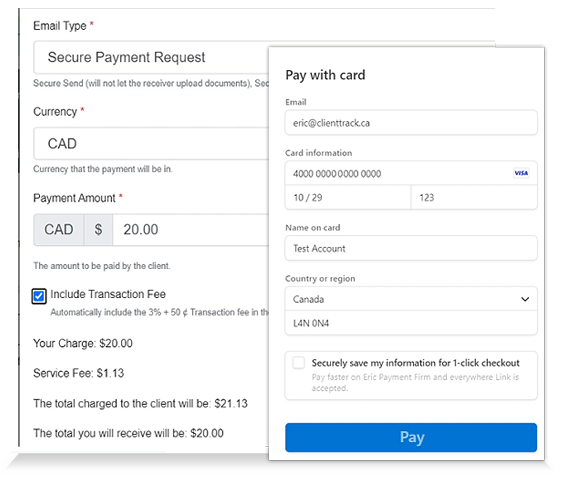
Secure File Upload
Each Portal user has an unique secure file upload link that can be added to email signature or website where recipient can click on image and upload encrypted files to you securely. It's easy, quick, convenient and secure!
Learn More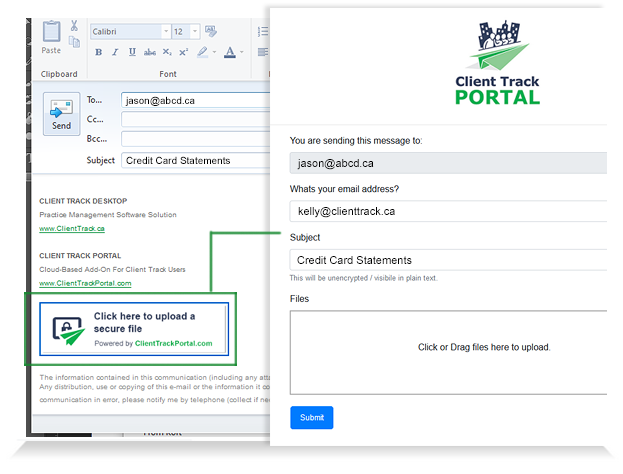
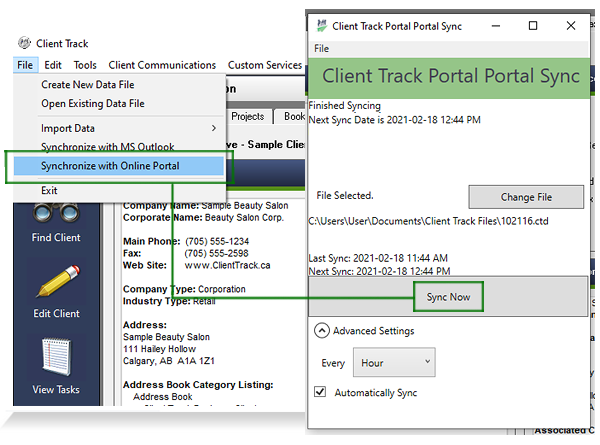
Sync with Client Track Desktop
Client Track Portal works with Client Track Desktop where you can sync and access your clients' information, clients' tasks, missing info and much more online via browser or smartphone.
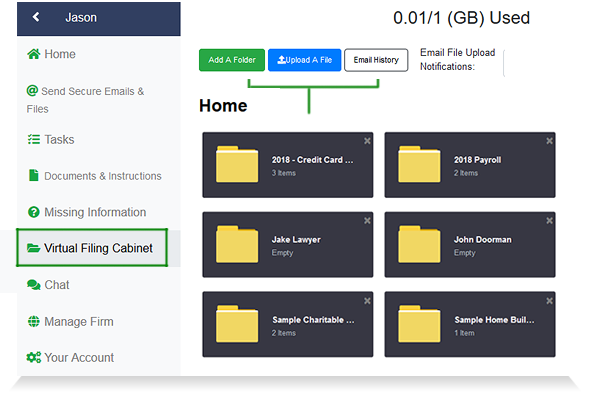
Virtual Filing Cabinet
In Client Track Portal. you and your client can upload and share files via a shared Virtual Filing Cabinet. The client can log in and get access to all of the historical finished work you have ever done for them as well as upload all the new files you need. Similar to 'My Vault', you have the option to copy and move files into different folders by clicking the (...) icon on file.
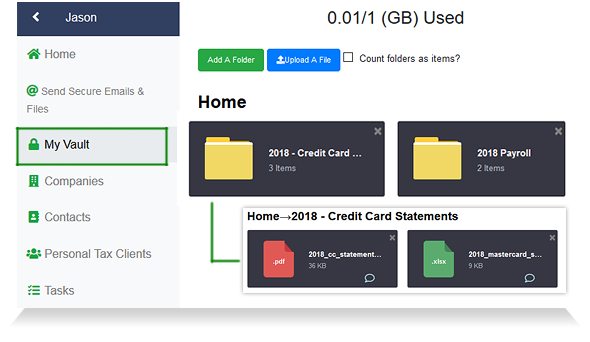
My Vault
With the Client Track Portal, you can backup and store all of your own important files into your 'My Vault'. All uploaded files are securely encrypted which means the only person who can open and view your files is you by logging into your own Portal account. Also, you can copy and move files into different folders by clicking the (...) icon on file.
Client Access
In Personal Tax Clients section, you have the option to give specific clients access to Client Track Portal - to log in from any browser or smartphone to view their own tasks, upload and share encrypted files with each other.
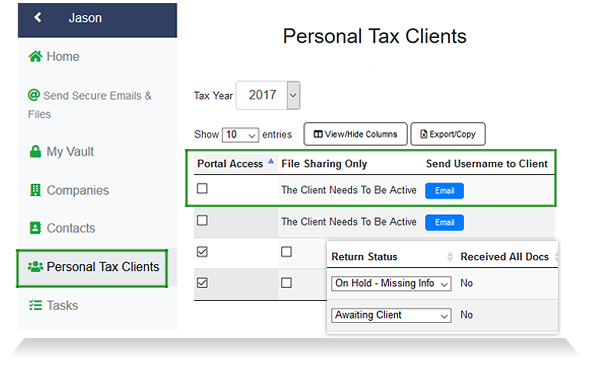
Documents/Instructions
After giving Portal access to a client, the client can then log into the Portal from a browser or smartphone and upload encrypted files you need to complete the tasks. Only you can overwrite the files but the client can overwrite file if you uncheck the task as not done.
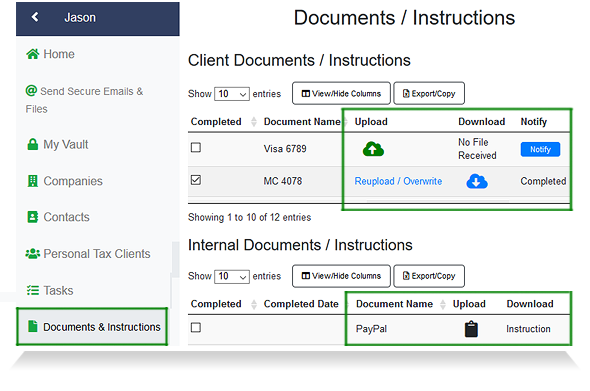
Missing Information
Client Track Portal shows you a list of all missing information (if any) you need or questions you may have for the client. The client can login at their convenience and upload the required documents you need to complete your tasks.
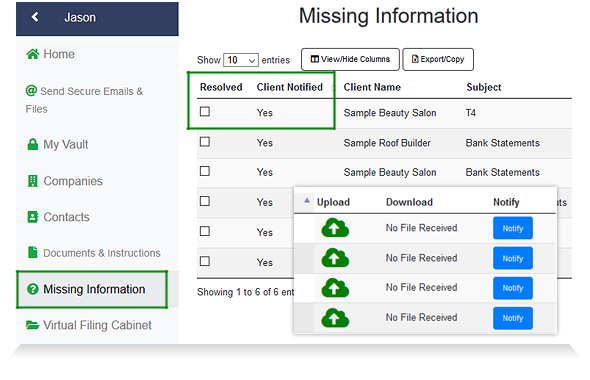
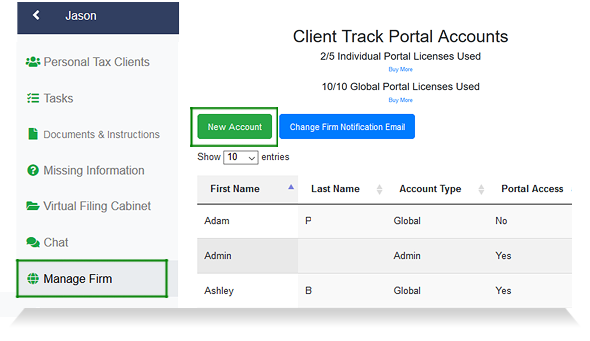
Manage Firm
Client Track Portal gives administrators the ability to add employees within the same firm as users to have access to the information online. In addition, adminstrations can add their firm's logo in Client Track Portal - when clients login to Client Track Portal, they see your logo instead of Client Track Portal logo. Our clients love this feature and use it a lot!
Learn More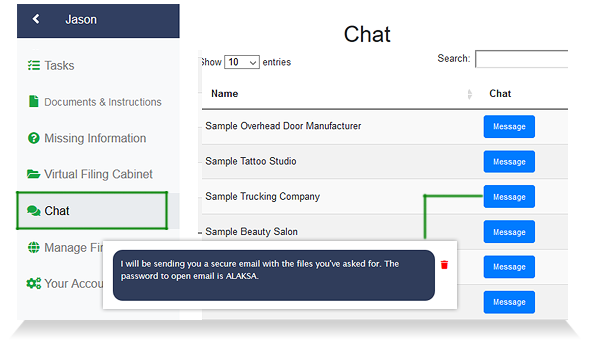
Chat Messaging
Communicating with your clients has never been easier thanks to Client Track Portal's built-in chat messaging. You and your clients can communicate regarding tasks, missing information, documents you need and more!
1-866-423-8525
................................................................