Toll-Free: 1-866-423-8525 I sales@clienttrackportal.com
Toll-Free: 1-866-423-8525 I sales@clienttrackportal.com
In addition to Secure Email Send & Secure Document Request, Client Track Portal also gives you the ability to send Secure e-Signature Request email to recipients requesting attached PDF documents to be signed electronically.
Try our free Client Track Portal trial and get 10 secure e-Signatures to test for FREE
e-Signature is a an easy, quick and legal way of giving consent on important documents or forms by signing electronically. e-Signatures can be used to replace handwritten signatures in virtually every personal or business process.
For your security and assurance, we use certificate-based digital signatures for our secure e-Signature.
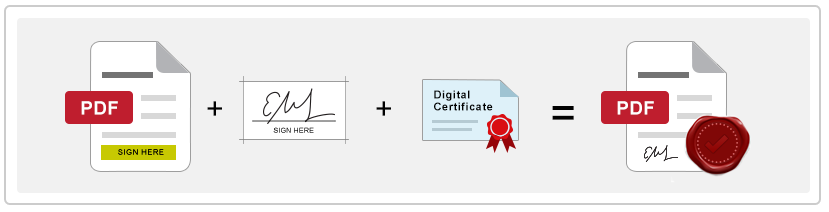
Cut down on wait time by quickly sending documents to recipients using e-Signature.
e-Signature has the same legal status as a handwritten signature.
Reduce spending on paper, ink and postage by using e-Signature.
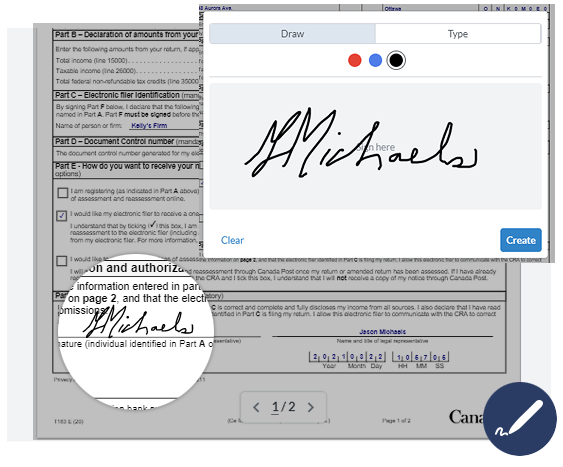
We easily allow for the new time stamp requirement on T183 form.
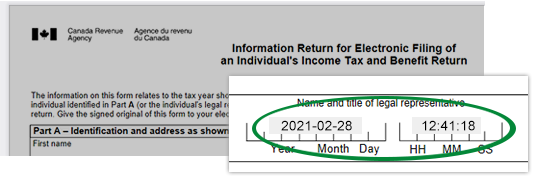

Once you send an encrypted e-Signature request to a client, we handle the rest of the process for you.
You can track the entire signing process for each PDF document so you can see a list of exactly which recipients have signed their PDF document and which have not.
Once the recipient digitally signs their PDF document, the recipient automatically receives an encrypted email with a link so they can download their completed and signed PDF for themselves.
Our system will then send you an email indicating the PDF document has been signed.
If the recipient is one of your clients, we will also automatically save the completed and signed PDF document in that particular client's shared encrypted folder so that both you and the client can easily access all the signed PDF documents whenever you like.
Simple Electronic Signature (SES)
We use Simple Electronic Signature (SES) which is most common and fully compliant with Canada's PIPEDA.
In accordance to PIPEDA, here are the requirements to ensure secure e-Signature:
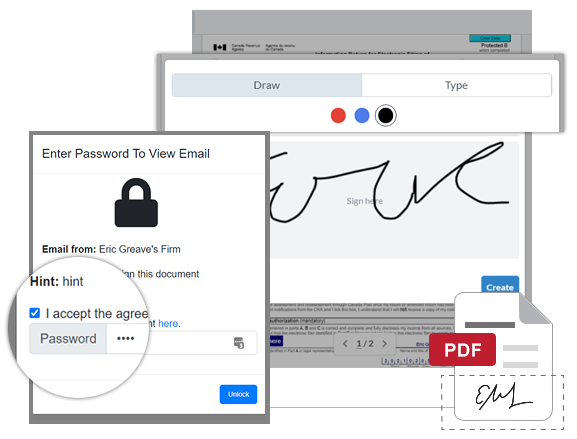
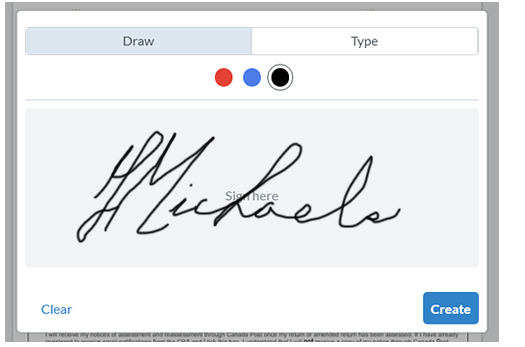
How To Sign PDF Documents Electronically
There are multiple ways in signing a PDF document electronically.
Are e-Signatures Legally Binding?
Yes. In Canada, an electronic signature has the same legal status as a handwritten signature and is regulated federally by PIPEDA (Personal Information and Electronic Documents Act).
All provinces in Canada (except Quebec) have established UECA act making e-Signatures a legal, reliable way to get important documents signed. Quebec has its own similar law based on AELFIT (C-1.1) establishing that “electronic signatures and documents have the same legal weight as their paper equivalent.”
Creating an e-Signature on PDF document is easy, quick and secure. To setup an e-Signature, click button below and follow the instructions.
View e-Signature TutorialTry our free Client Track Portal trial and get 10 secure e-Signatures to test for FREE
Send It & Forget It
In Client Track Portal, create an encrypted Secure e-Signature Request email. Enter recipient's email (signer), password only recipient would know, upload PDF document and hit 'Send'. That's it! You can move on knowing Client Track Portal will take care of everything.
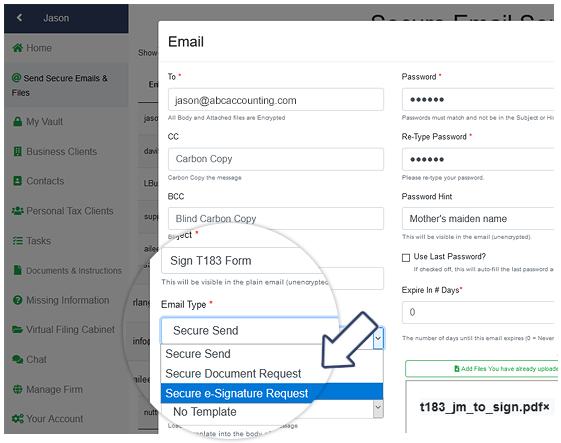
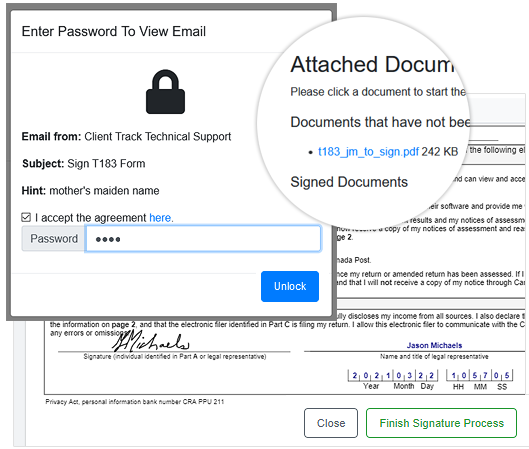
Unlock Encrypted Email & Sign Document
Recipient (signer) receives and encrypted email notification of PDF document for signing. Check off to accept agreement, enter password to unlock encrypted email, sign PDF document and click 'Finish Signature Process'.
Track & Manage Progress
Signed PDF documents automatically gets saved to the 'Emailed Files' folder for each recipient in Client Track Portal's Virtual Filing Cabinet. In addition, you can view status of e-Signature (sent, viewed, signed) and delete e-Signature requests from our online email dashboard.
As always, all e-Signature requests are always encrypted in transit and while stored in our system.
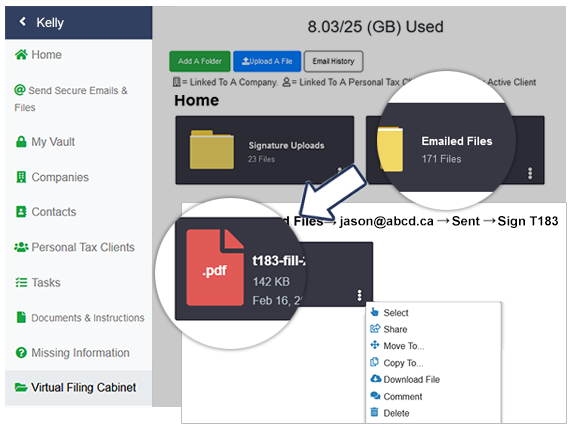
1-866-423-8525
................................................................