Toll-Free: 1-866-423-8525 I sales@clienttrackportal.com
Toll-Free: 1-866-423-8525 I sales@clienttrackportal.com
How to setup and send secure emails & encrypted files using our Outlook Add-In for Outlook 2019, 2016, 2013, 2010 & 2007 and Office 365 (Desktop).
View Setup InstructionsHow to setup and send secure emails & encrypted files using our Outlook Add-In for Outlook on the Web and NEW Outlook.
View Setup InstructionsEncrypting an email message in Outlook using our Outlook Add-In converts readable plain text (unsecure) into encrypted text (secure) that only the recipient knows the password to unlock the encrypted email.
Not seeing Portal's Add-In in Outlook Anymore?
Send Secure Emails
In compliance with Canada's Privacy Policy (PIPEDA), you can easily send secure emails & encrypted files (i.e. financial statement) to anyone using our Outlook add-in.
Process only takes a couple of seconds and 1 button to encrypt your email.
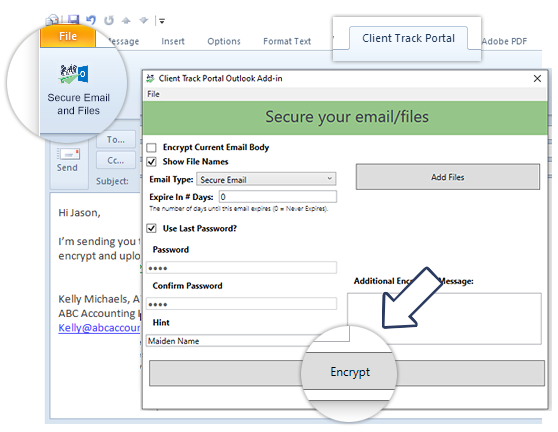
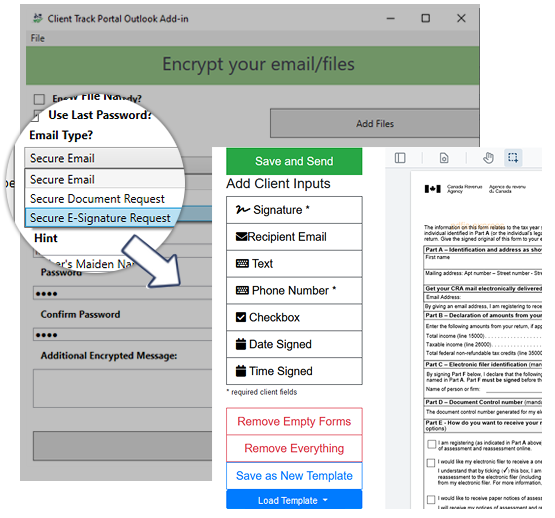
Send Secure e-Signature Request
Our digital e-Signature process has been built into our Outlook Add-In which means you can quickly send PDF documents to your clients to be signed electronically using Secure e-Signature Request.
Once you send a Secure e-Signature Request to a client, we handle the rest of the process for you.
Upload Encrypted Files via Email Signature
Each Portal user has a unique secure file upload link that can be added to your email signature where any recipient you send your email to can click and upload files to you securely. It's easy, quick, convenient and secure!
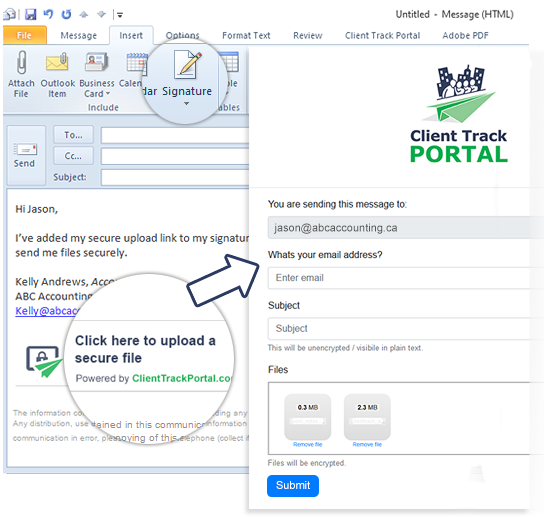
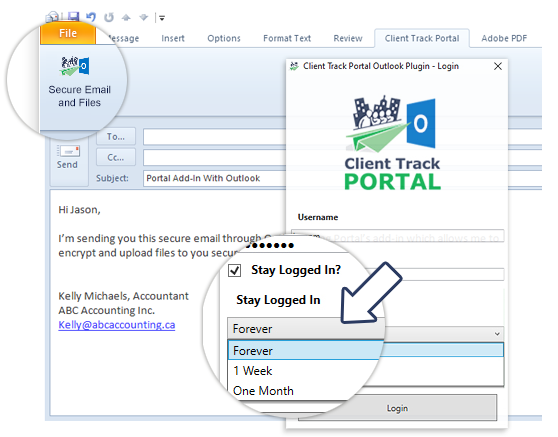
One System To Send Secure Emails & Encrypted Files
Best thing clients love about the Outlook Add-In is the ability to manage everything in one system. No need to log into the Client Track Portal seperately to send secure emails and encrypted files.
1-866-423-8525
................................................................