Toll-Free: 1-866-423-8525 I sales@clienttrackportal.com
Toll-Free: 1-866-423-8525 I sales@clienttrackportal.com
Ability to send a secure emails with encrypted files to clients without logging into the Client Track Portal via a secure upload link in your email signature or website. It's easy, quick, convenient and SECURE!
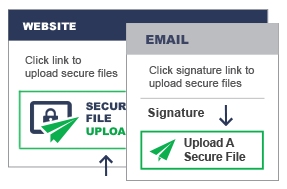
As a Portal user, you have your own unique Secure File Upload link. Copy your link and add it to your email signature or website and send to recipient to upload files to you.
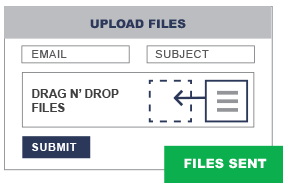
Upon clicking the secure file upload link, the client drags 'n drop the required files you need, enter in email, subject name and submit. That's it! All files are encrypted.
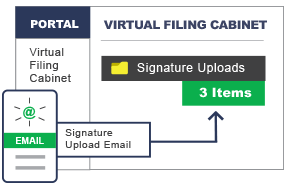
Portal user receives an encrypted email notification that the client has uploaded files to you - files automatically appear in your Signature Uploads folder in Client Track Portal (see above).
How to add and send secure email using Secure File Upload link in your email signature.
View SetupHow to add and send secure email using Secure File Upload link in your website.
View Setup1-866-423-8525
................................................................